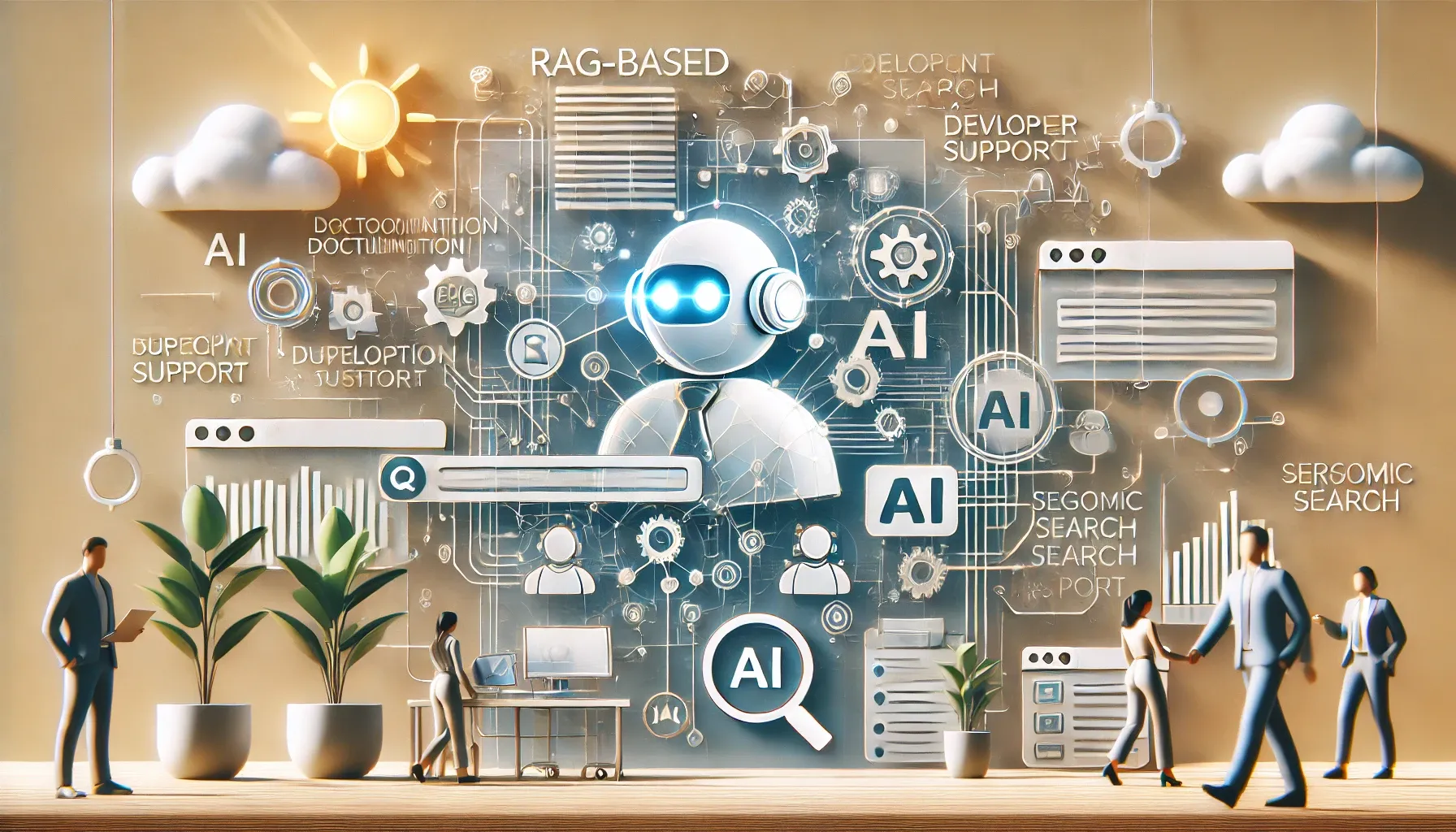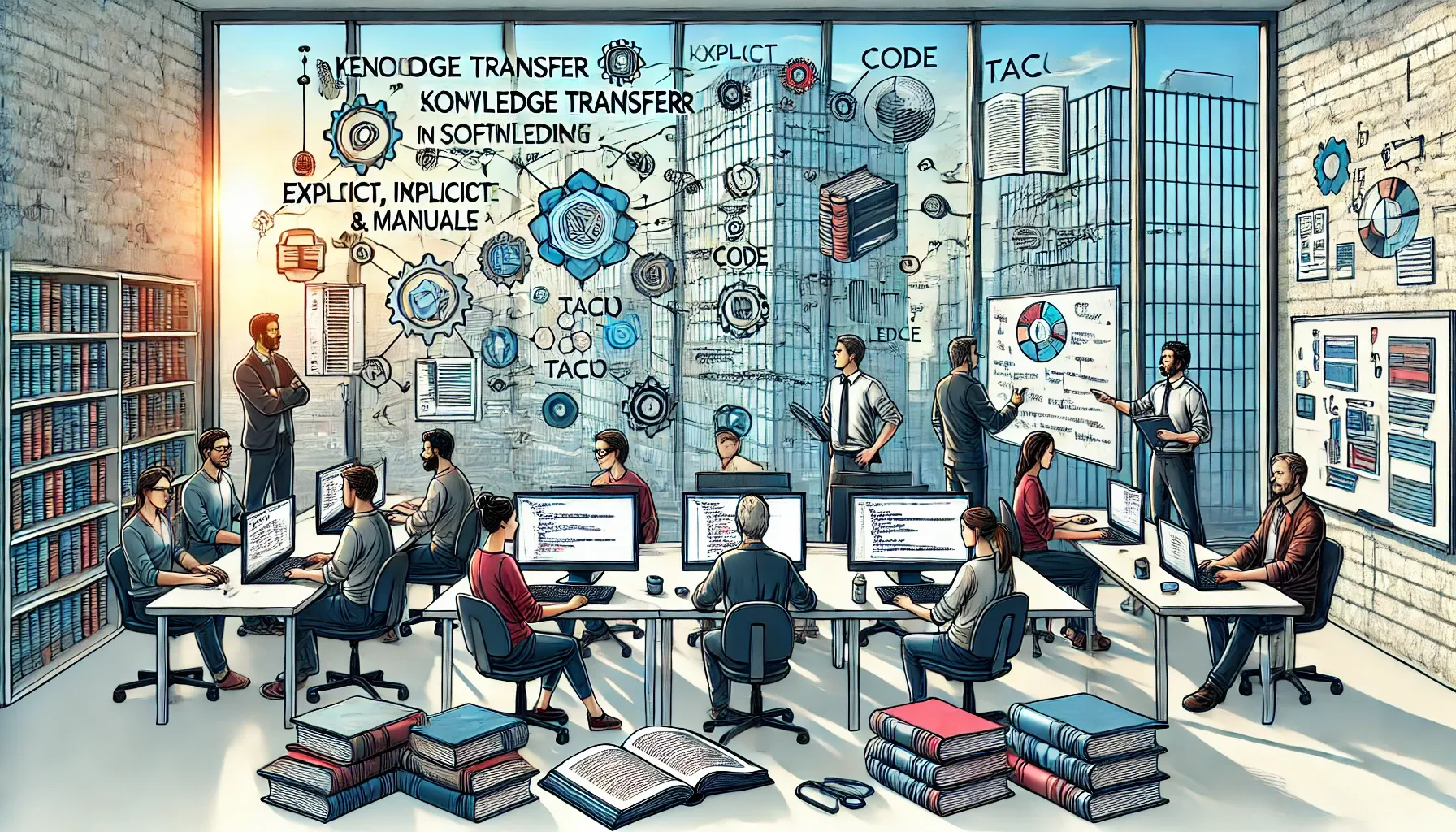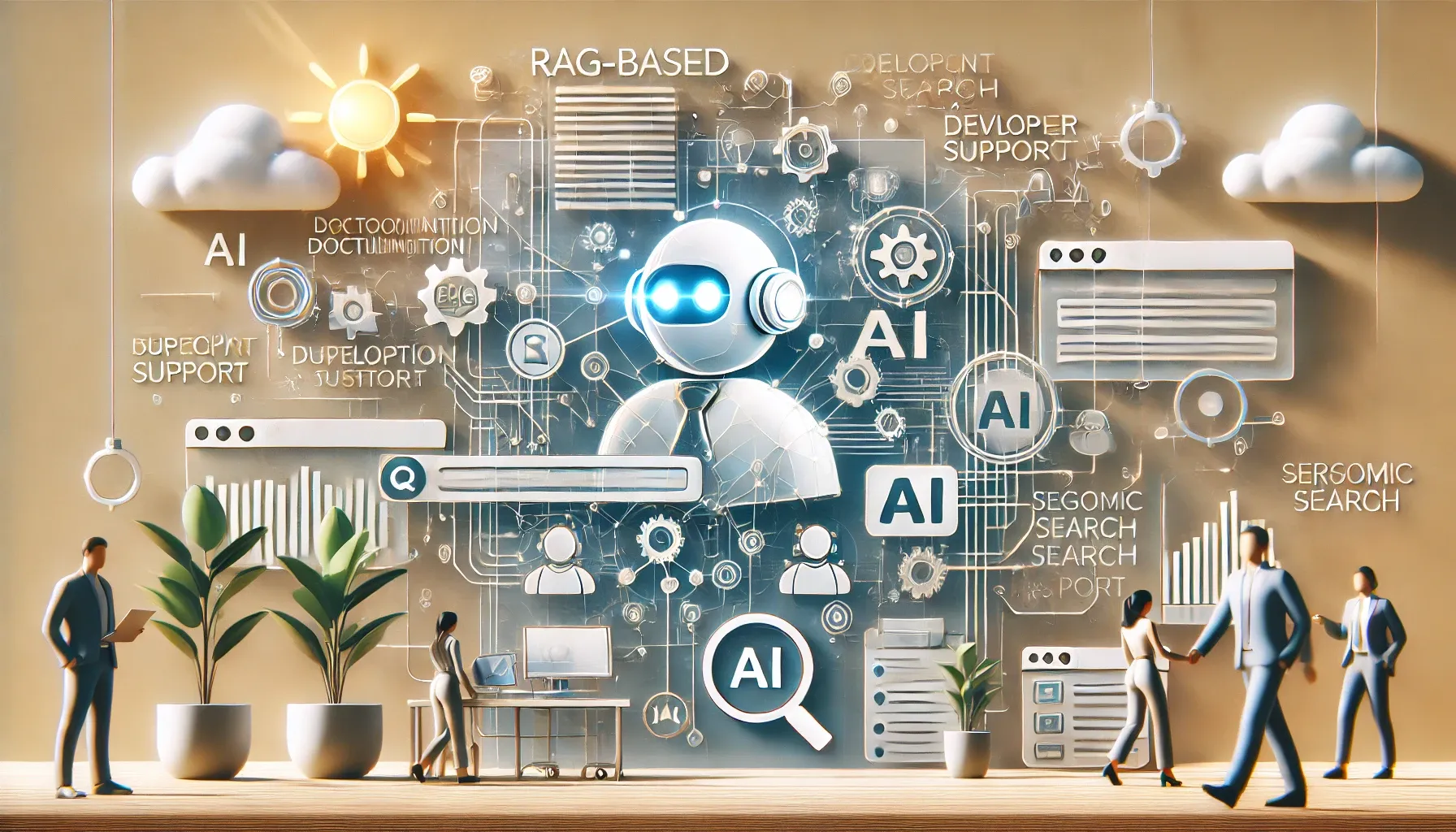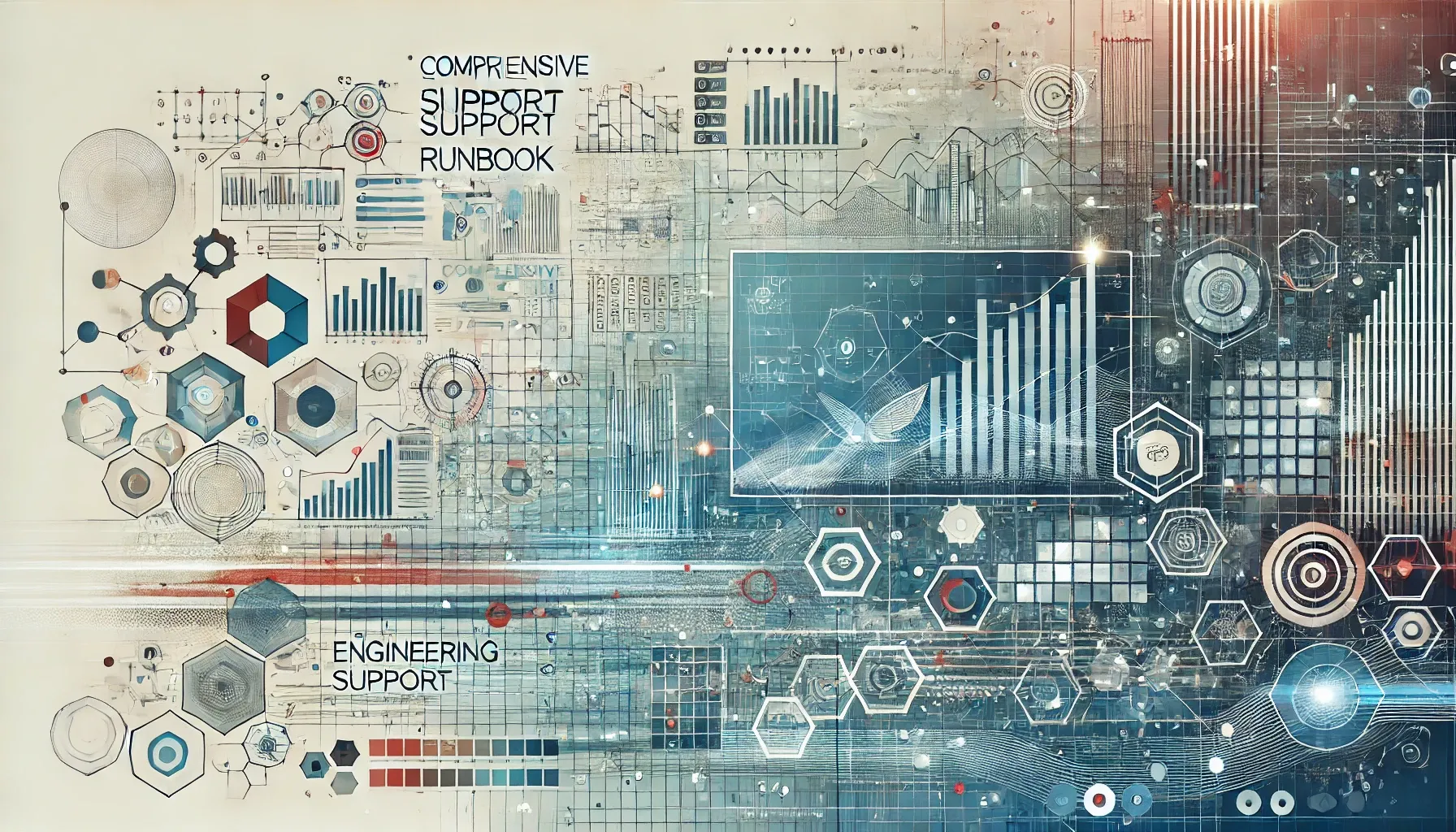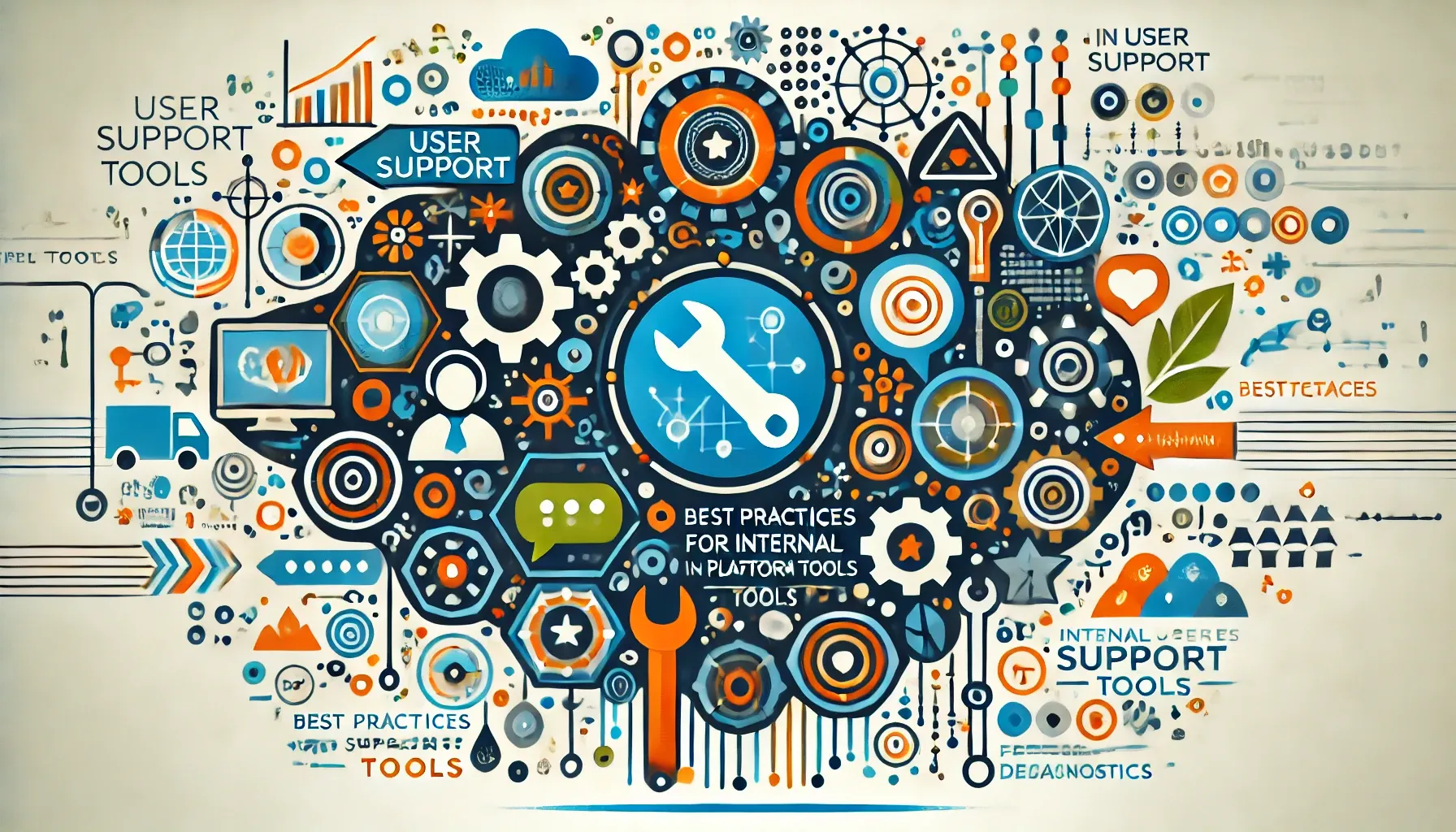On this page
Scaling support effectively requires a strategic approach that leverages technology and automation to maintain high-quality service. Here are key methods to achieve scalable support:
Leveraging Technology and Automation
To scale effectively and provide high-quality support, engineering support teams should leverage technology and automation. This includes using advanced support tools, automating routine tasks, and implementing systems that streamline the support process.
Implementing Support Tools
Support tools are essential for managing and tracking support requests, automating responses to common issues, and providing analytics to identify trends and areas for improvement. Here are five examples of how support tools can enhance scalability:
- Ticketing Systems: Tools like Jira or Zendesk help manage and track support requests, ensuring that all issues are logged and addressed promptly.
- Knowledge Bases: Platforms like Confluence or Notion provide centralized documentation that users can search to find solutions to common problems independently.
- Chatbots: AI-driven chatbots can handle simple queries, providing instant responses and freeing up human agents for more complex issues.
- Analytics Dashboards: Tools like Tableau or Power BI can analyze support data to identify trends, monitor performance metrics, and uncover areas for improvement.
- Remote Support Software: Solutions like TeamViewer or AnyDesk enable support staff to remotely access user systems to diagnose and fix issues directly.
Automating Ticket Creation
Automating ticket creation can further streamline the support process and ensure that all issues are captured efficiently. Here are two examples of how this can be implemented:
- Slack Integration: Automatically create a support ticket from a Slack thread. When a user reports an issue in a Slack channel, the system can parse the message and relevant details, then generate a ticket in the support system for tracking and resolution.
- Error Page Integration: Automatically create a support ticket from an error page. When a user encounters an error on a website or application, an integrated system can capture the error details and automatically generate a support ticket, ensuring that the issue is logged and addressed promptly.
Automating Routine Tasks
Automation can significantly reduce the workload of support teams by handling routine tasks, allowing staff to focus on more complex issues. Here are five examples of tasks that can be automated:
- Ticket Routing: Automated systems can categorize and route tickets to the appropriate team based on predefined rules.
- Status Updates: Automated notifications can keep users informed about the status of their support requests, reducing the need for manual follow-ups.
- Basic Troubleshooting: Scripts and bots can perform initial diagnostics and provide solutions for common issues without human intervention.
- Response Templates: Predefined responses can be used to quickly address frequently asked questions, ensuring consistency and saving time.
- User Authentication: Automated systems can verify user identities before allowing access to support services, enhancing security and efficiency.
Implementing Advanced Technologies
Incorporating advanced technologies like GenAI-powered helpdesk solutions can further enhance support scalability. There's a full article on using a RAG-based search method.