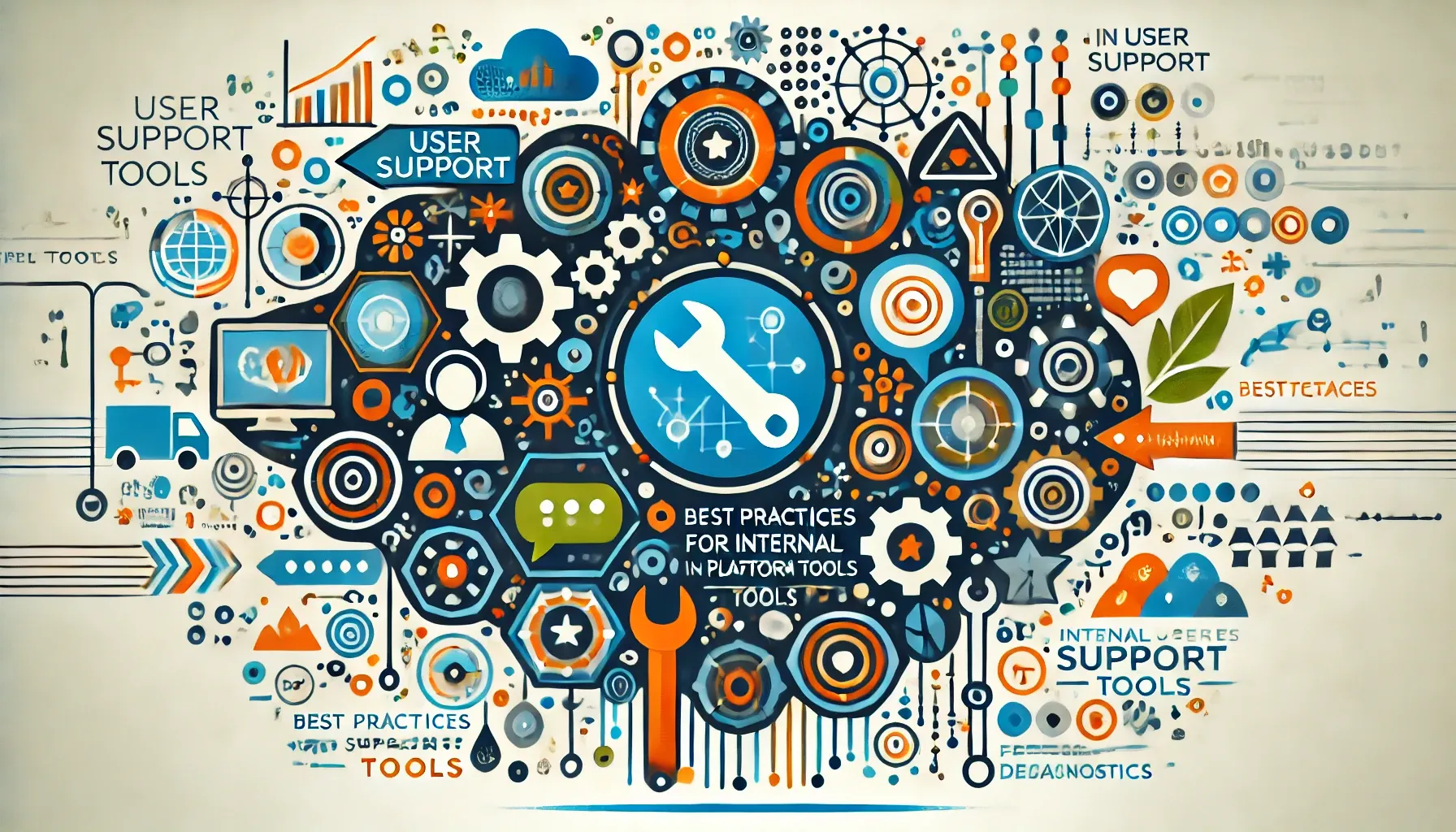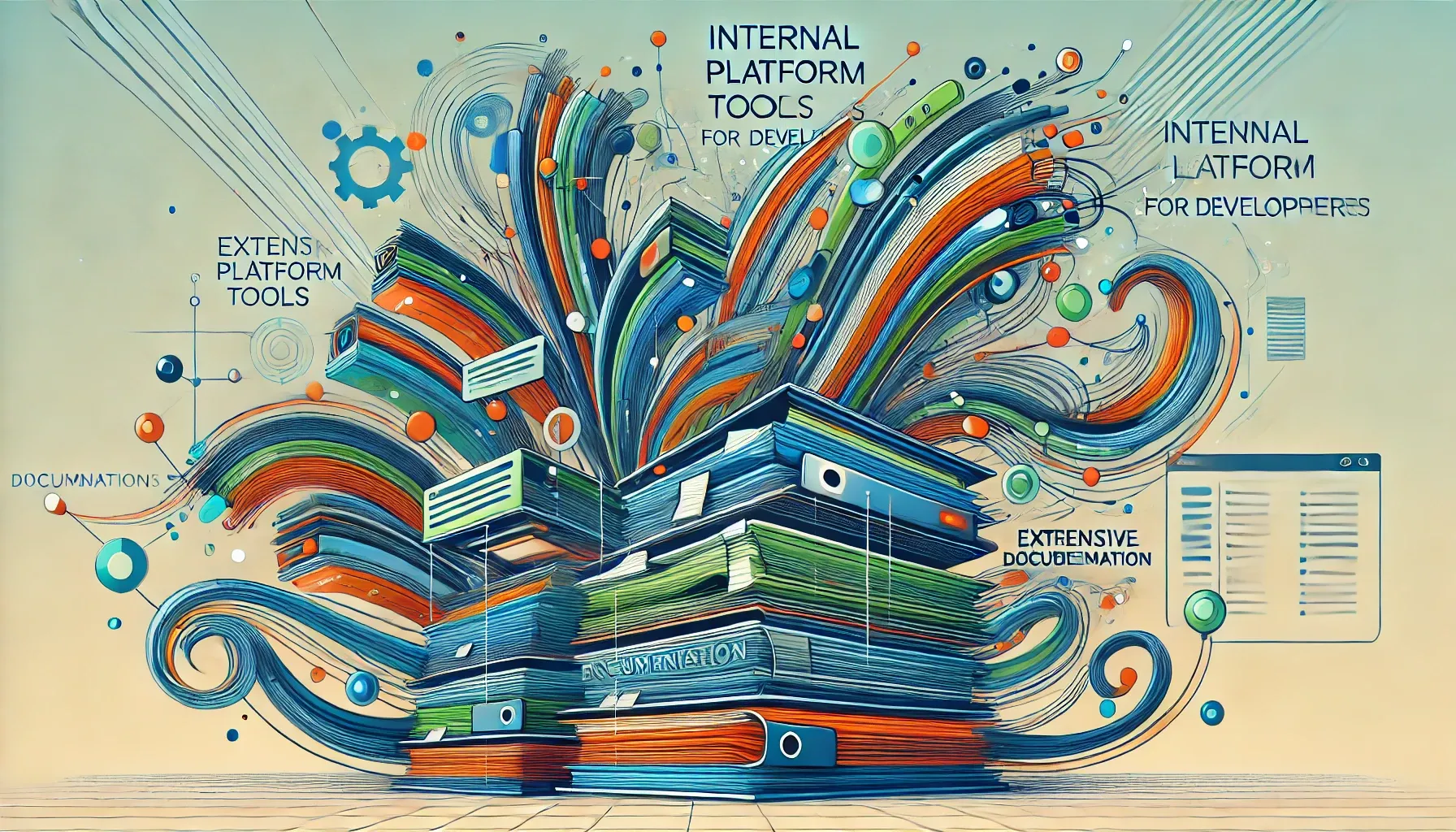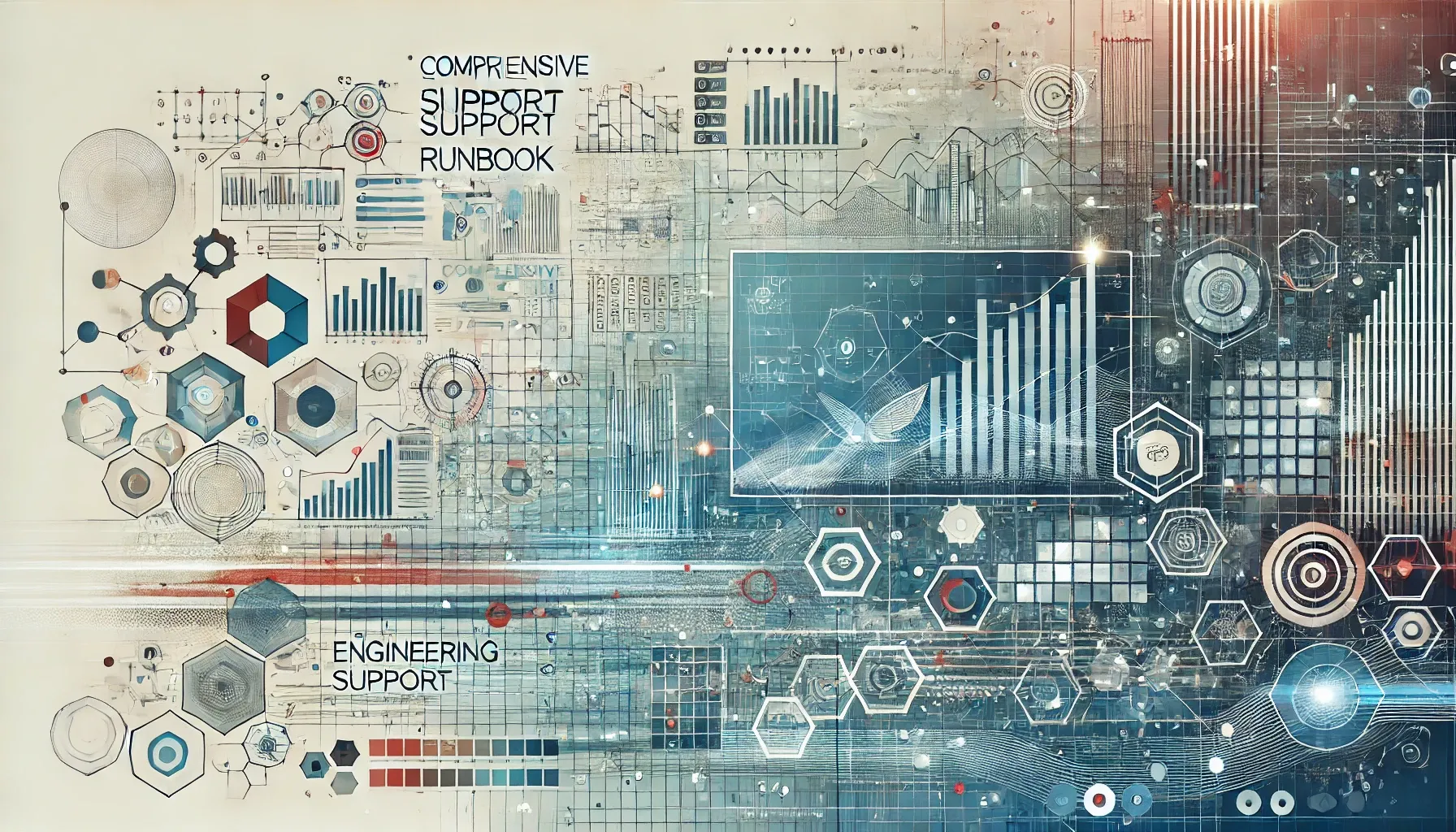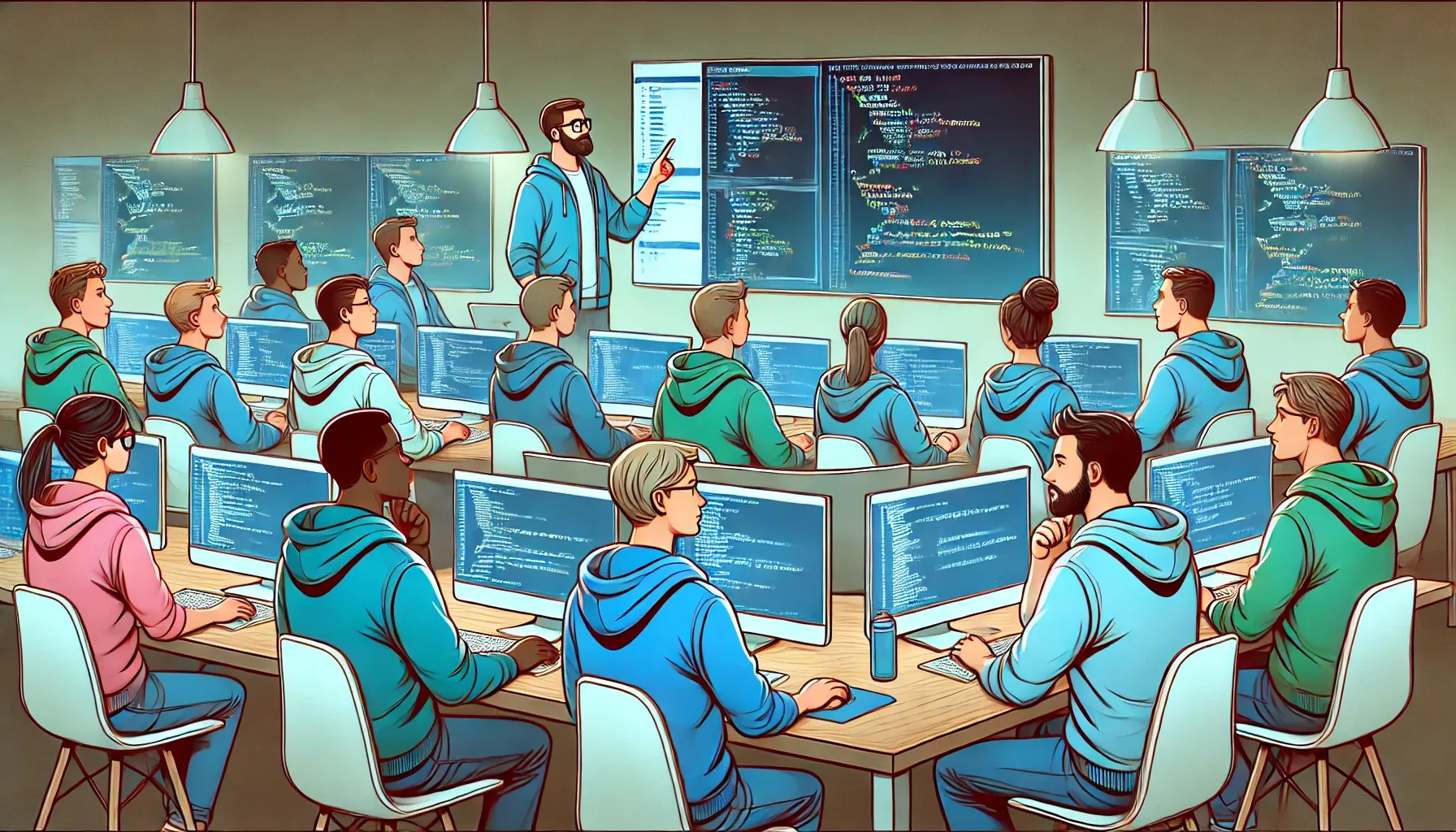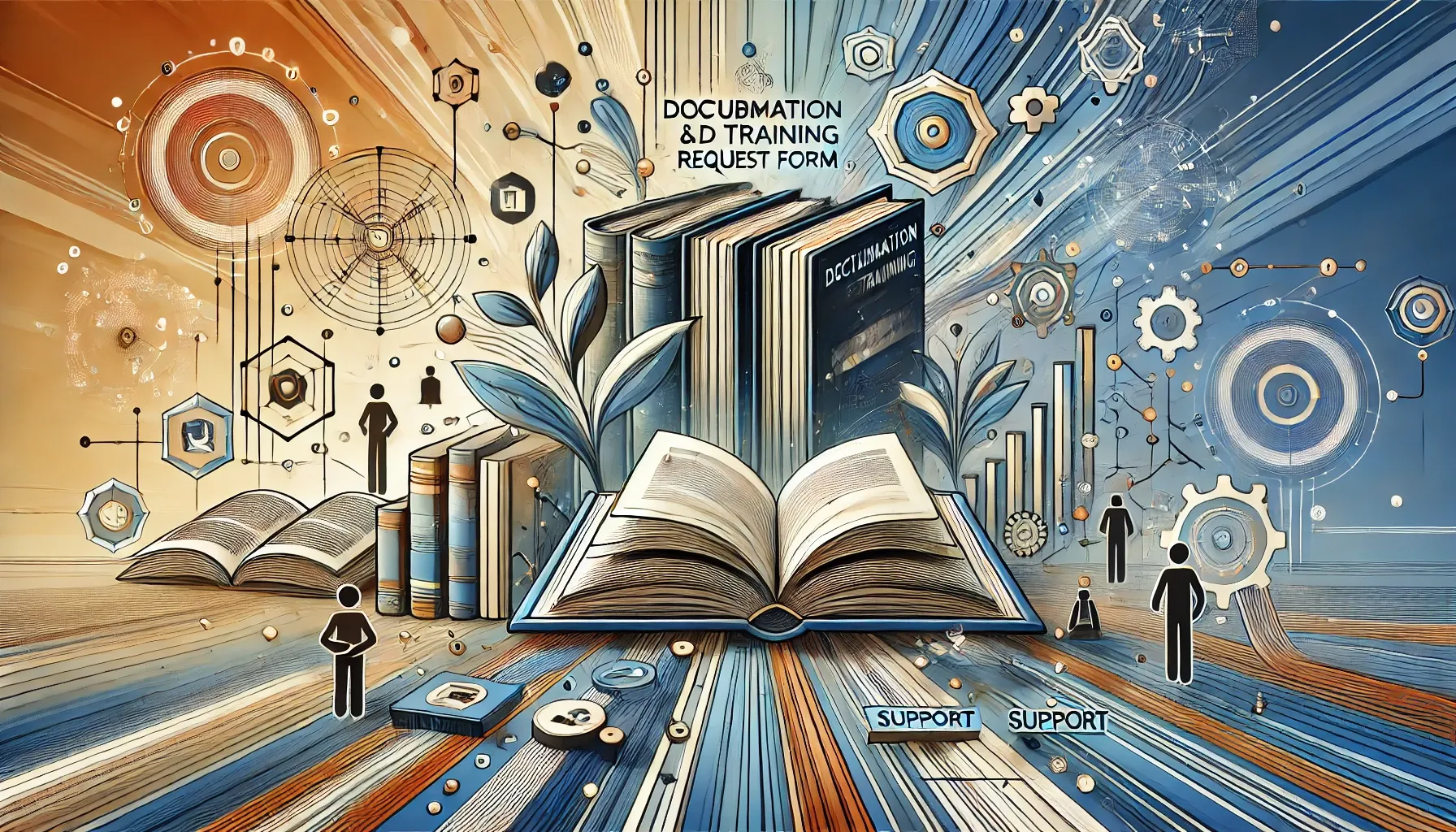On this page
Choosing the right training materials and formats is crucial to ensure that all users are comfortable and proficient with the new tools. To effectively scale your Developer Education(DevEd) team. you should offer several tiers of service, with the premium service only being offered to a select few high-impact projects.
DevEd Levels of Services
| Training | Basic | Plus | Premium |
|---|---|---|---|
| Self-Service | X | X | X |
| Consultation | X | X | |
| Full Service | X |
TRAINING BASIC: Self-Service
The DevEd team provides tools designed for you to build end-user training following best practices. Although they won't be providing direct feedback, these resources will guide you in creating effective training and fostering a greater user adoption of your tools and services.
Level of Effort
I have created an example to help you plan your time accordingly, ensuring you understand the time investment required to create training.
60-minute Classroom Training
If you decide to offer the same one-hour live training session, five times.
| Task | Your Time |
|---|---|
| Create an Outline | 5 hrs |
| Create Slides & Speaker Notes | 20 hrs |
| Schedule and Promote Training | 1 hr |
| Dry Training Run-through | 2 hrs |
| Offer Five Live 60-min Training Sessions | 5 hr |
| Archive Training Recording (Video Transcription, Thumbnail, Chapters, Intro Animation) | 2 hrs |
| Upload to Gdrive, Wistia (Analytics), or other service | 1 hr |
| Embed in Manuals, Edu&Engage, and/or Docebo | 1 hr |
| Total | 37 hrs |
60-minute Video Training
If you decide to offer the same one-hour recorded training session.
| Task | Your Time |
|---|---|
| Create an Outline | 5 hrs |
| Create Slides & Speaker Notes | 20 hrs |
| Record Video | 8 hrs |
| Video Transcription, Thumbnail, Chapters, Intro Animation | 2 hrs |
| Upload to Gdrive, Wistia (Analytics), or other service | 1 hr |
| Embed in Docs, Edu&Engage, and/or Docebo | 1 hr |
| Total | 37 hrs |
Interactive Lab
If you decide to offer a step-by-step lab and tutorial for users to experience your product hands-on.
| Task | Your Time |
|---|---|
| Create an Outline | 5 hrs |
| Create manuals site & markdown pages with code snippets | 5 hrs |
| OPTIONAL - Add animated tutorials (gif images) | 5 hrs |
| Test steps to ensure everything works | 1 hr |
| Total | 25 hrs |
TRAINING PLUS: Consultation
Your DevEd team will provide a list of recommendations on training opportunities that can help onboard new users to your tool or service. While we do not directly create these trainings, we are committed to identifying and presenting a range of available resources.
Level of Effort
60-minute Classroom Training
If you decide to offer the same one-hour live training session, five times.
| Task | Your Time | DevEd Time |
|---|---|---|
| Meeting: Initial Consultation | 30 mins | 30 mins |
| Create an Outline | 5 hrs | - |
| Meeting: Finalize Outline | 1 hr | 1 hr |
| Create Slides & Speaker Notes | 20 hrs | - |
| Async Meeting: Review Slides & Speaker Notes | 1 hr | 1 hr |
| Schedule and Promote Training | 1 hr | - |
| Dry Training Run-through | 2 hrs | 2 hrs |
| Offer Five Live 60-min Training Sessions | 5 hr | - |
| Archive Training Recording (Video Transcription, Thumbnail, Chapters, Intro Animation) | 2 hrs | - |
| Upload to Gdrive, Wistia (Analytics), NetflixMediaHub | 1 hr | - |
| Embed in Manuals, Edu&Engage, and/or Docebo | 1 hr | - |
| Total | 40.5 hrs | 4.5 hrs |
60-minute Video Training¶
If you decide to offer the same one-hour recorded training session.
| Task | Your Time | DevEd Time |
|---|---|---|
| Meeting: Initial Consultation | 30 mins | 30 mins |
| Create an Outline | 5 hrs | - |
| Meeting: Finalize Outline | 1 hr | 1 hr |
| Create Slides & Speaker Notes | 20 hrs | - |
| Async Meeting: Review Slides & Speaker Notes | 1 hr | 1 hr |
| Record Video | 8 hrs | - |
| Async: Review Recorded Video | 1 hr | 1 hr |
| Video Transcription, Thumbnail, Chapters, Intro Animation | 2 hrs | - |
| Upload to Gdrive, Wistia (Analytics), NetflixMediaHub | 1 hr | - |
| Embed in Docs, Edu&Engage, and/or Docebo | 1 hr | - |
| Total | 40.5 hrs | 3.5 hrs |
Interactive Lab
If you decide to offer a step-by-step lab and tutorial for users to experience your product hands-on.
| Task | Your Time | DevEd Time |
|---|---|---|
| Meeting: Initial Consultation | 30 mins | 30 mins |
| Create an Outline (async collaboration) | 5 hrs | - |
| Meeting: Finalize Outline | 1 hr | 1 hr |
| Create manuals site & markdown pages with the initial structure | 2 hrs | - |
| Fill out the step-by-step instructions (code snippets or screenshots) | 3 hrs | - |
| OPTIONAL - Add animated tutorials (gif images) | 5 hrs | - |
| Test steps to ensure everything works | 1 hr | - |
| Debug issues together (async collaboration) | 1 hr | - |
| OPTIONAL - Create a video tutorial of the full lab with chapters for each step | 8 hrs | - |
| Embed into training workflow | 1 hr | 1 hr |
| Total | 28.5 hrs | 2.5 hrs |
TRAINING PREMIUM: Review & Assist
Level of Effort
60-minute Classroom Training
If you decide to offer the same one-hour live training session, five times.
| Task | Your Time | DevEd Time |
|---|---|---|
| Meeting: Initial Consultation | 30 mins | 30 mins |
| Engineering Knowledge Transfer* | 3 hrs | 3 hrs |
| Create an Outline (async collaboration) | 5 hrs | 5 hrs |
| Meeting: Finalize Outline | 1 hr | 1 hr |
| Create Slides & Speaker Notes | - | 20 hrs |
| Async Meeting: Review Slides & Speaker Notes | 1 hr | 1 hr |
| Schedule and Promote Training | - | 2 hrs |
| Dry Training Run-through | 2 hrs | 2 hrs |
| Record Training (Video Transcription, Thumbnail, Chapters, Intro Animation) | - | 2 hrs |
| Upload to Gdrive, Wistia (Analytics), NetflixMediaHub | - | 1 hr |
| Embed in Manuals, Edu&Engage and/or Docebo | - | 1 hr |
| Total | 12.5 hrs | 38.5 hrs |
60-minute Video Training
If you decide to offer the same one-hour recorded training session.
| Task | Your Time | DevEd Time |
|---|---|---|
| Meeting: Initial Consultation | 30 mins | 30 mins |
| Engineering Knowledge Transfer* | 3 hrs | 3 hrs |
| Create an Outline (async collaboration) | 5 hrs | 5 hrs |
| Meeting: Finalize Outline | 1 hr | 1 hr |
| Create Slides & Speaker Notes | - | 20 hrs |
| Async Meeting: Review Slides & Speaker Notes | 1 hr | 1 hr |
| Record Video | - | 8 hrs |
| Async: Review Recorded Video | 1 hr | 1 hr |
| Video Transcription, Thumbnail, Chapters, Intro Animation | - | 2 hrs |
| Upload to Gdrive, Wistia (Analytics), NetflixMediaHub | - | 1 hr |
| Embed in Docs, Edu&Engage and/or Docebo | - | 1 hr |
| Total | 12 hrs | 43.5 hrs |
Interactive Lab
If you decide to offer a step-by-step lab and tutorial for users to experience your product hands-on.
| Task | Your Time | DevEd Time |
|---|---|---|
| Meeting: Initial Consultation | 30 mins | 30 mins |
| Engineering Knowledge Transfer | 3 hrs | 3 hrs |
| Create an Outline (async collaboration) | 5 hrs | 5 hrs |
| Meeting: Finalize Outline | 1 hr | 1 hr |
| Create manuals site & markdown pages with initial structure | - | 2 hrs |
| Fill out the step-by-step instructions (code snippets or screenshots) | 3 hrs | - |
| OPTIONAL - Add animated tutorials (gif images) | - | 5 hrs |
| Test steps to ensure everything works | - | 1 hr |
| Debug issues together (async collaboration) | 1 hr | 1 hr |
| OPTIONAL - Create video tutorial of the full lab with chapters for each step | - | 8 hrs |
| Embed into training workflow | 1 hr | 1 hr |
| Total | 14.5 hrs | 27.5 hrs |
Note: DevEd should be able to conduct the knowledge transfer for the video and the documentation simultaneously, depending on scheduling.
Best Practices
- Interactive Workshops: Hands-on sessions where users can practice with the tools in real time.
- Video Tutorials: Step-by-step guides that users can follow at their own pace.
- FAQs and Cheat Sheets: Quick reference materials that provide answers to common questions and challenges.
- Webinars: Scheduled live sessions that can also be recorded for later viewing to reach a wider audience.
Responsibilities in Training Delivery
Context: Identifying who is responsible for delivering training ensures that the training is consistent and effective.
Best Practices
- DevEd Teams: Specialized developer education teams should take the lead in creating and delivering detailed training modules.
- Product Champions: Identify and train key team members who can then assist their peers and act as product champions.
- External Consultants: For highly specialized tools, bringing in external experts for initial training sessions might be beneficial.
Structuring Ongoing Support
Context: Ongoing support is vital for dealing with post-training queries and issues as users start to interact more deeply with the tools.
Best Practices
- Dedicated Support Team: A dedicated team should be available to handle technical support and user inquiries.
- Community Forums: Online forums where users can ask questions and share insights with peers.
- Regular Check-Ins: Scheduled sessions to discuss issues and gather feedback can help users feel supported.
Feedback Mechanisms on Training
Context: Effective feedback mechanisms are essential to understand the efficacy of the training programs and make necessary adjustments.
Best Practices
- Surveys: Post-training surveys to gather detailed feedback about the user's experience and the clarity of the training provided.
- Suggestion Box: An online form or email where trainees can submit suggestions at any time.
- Analytics: Use training platform analytics to see which sections of the training are most and least engaged with.
Updating Training Materials
Context: Training materials must be dynamic and evolve based on user input and changes in the tools themselves.
Best Practices
- Regular Reviews: Schedule regular reviews of training content to ensure it remains accurate and relevant.
- User Feedback: Incorporate changes based on the trends observed in feedback and common questions or issues raised by users.
- Version Control: Keep track of updates and versions of training materials, so users are always accessing the most current information.