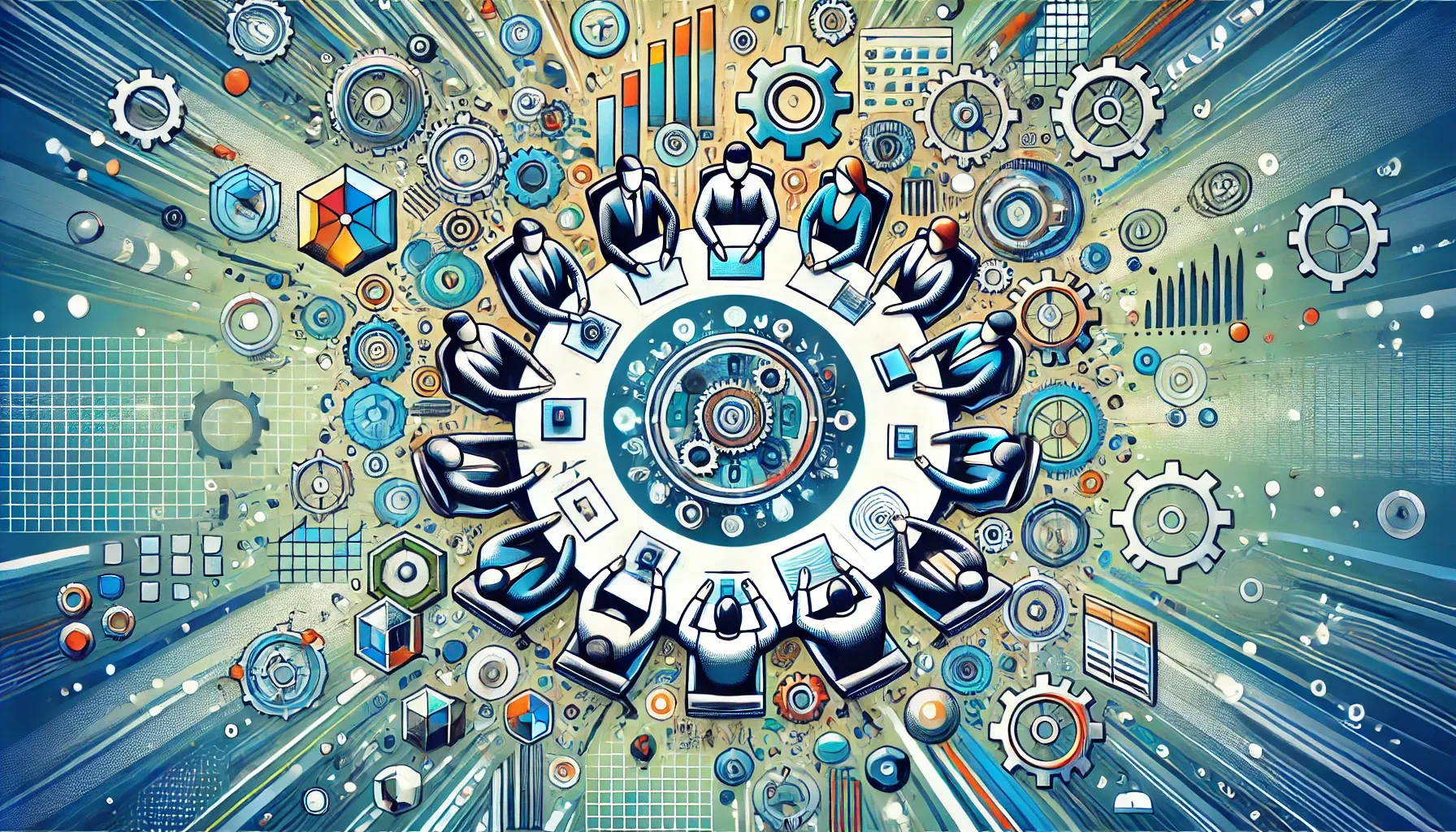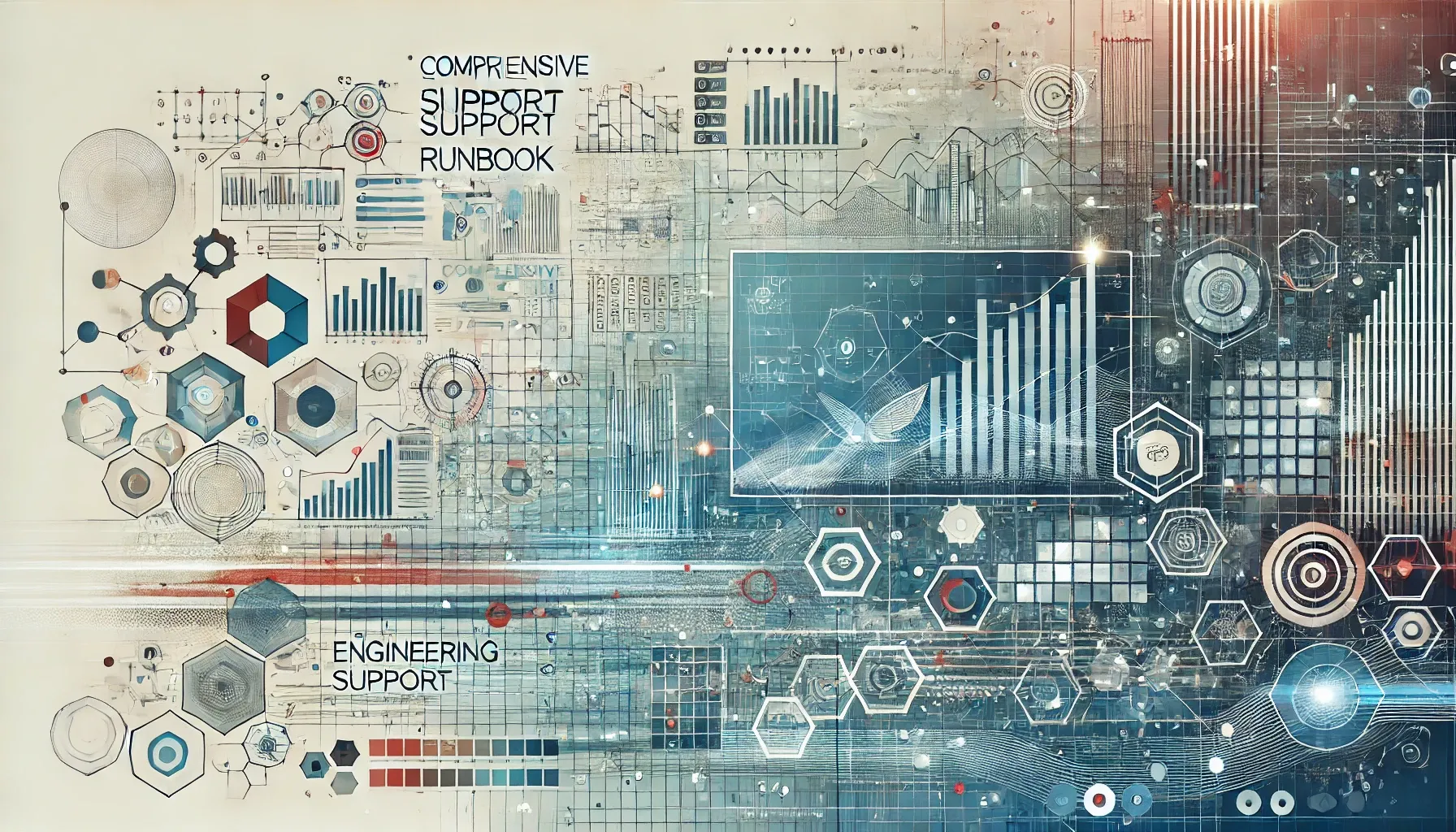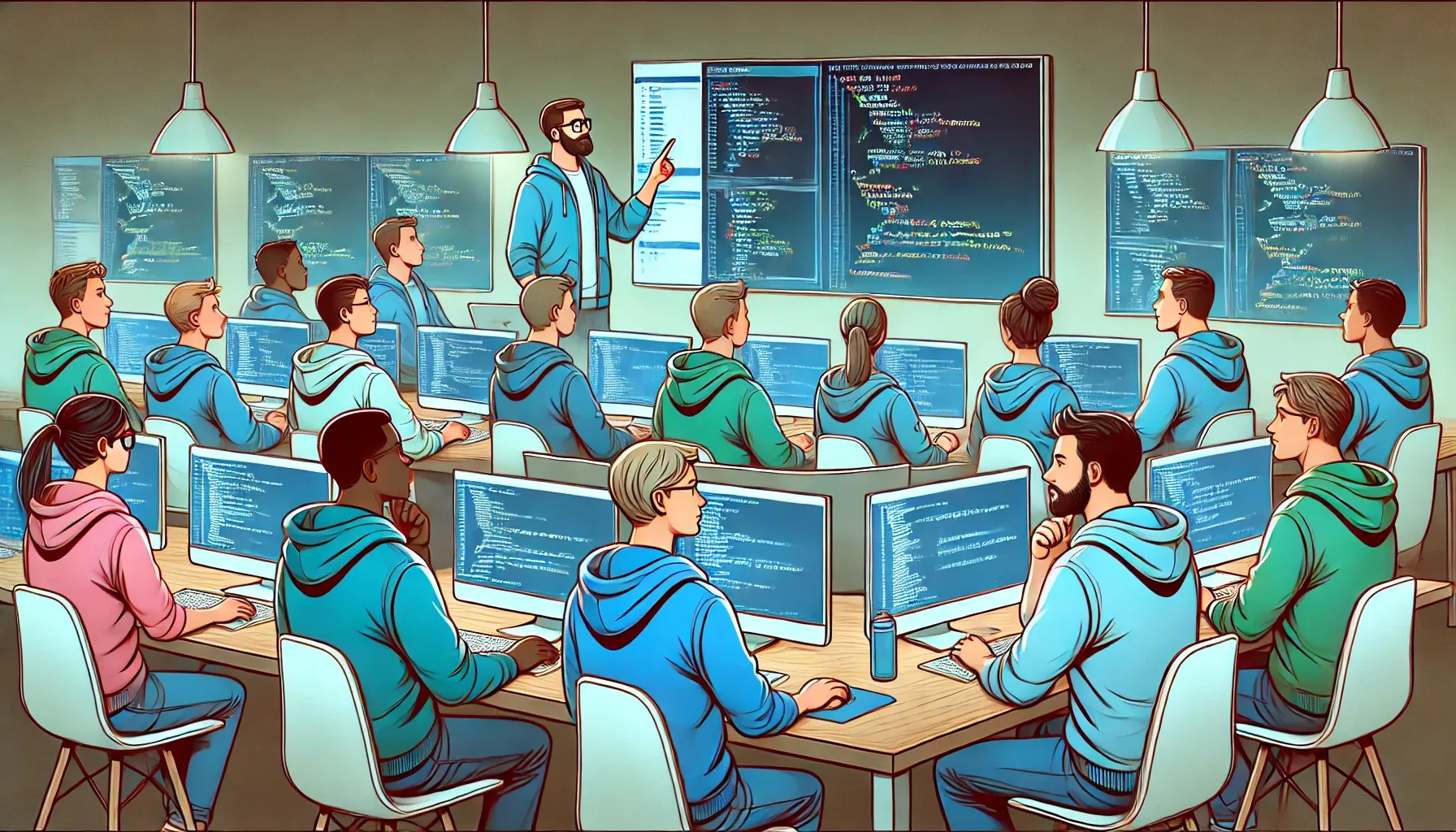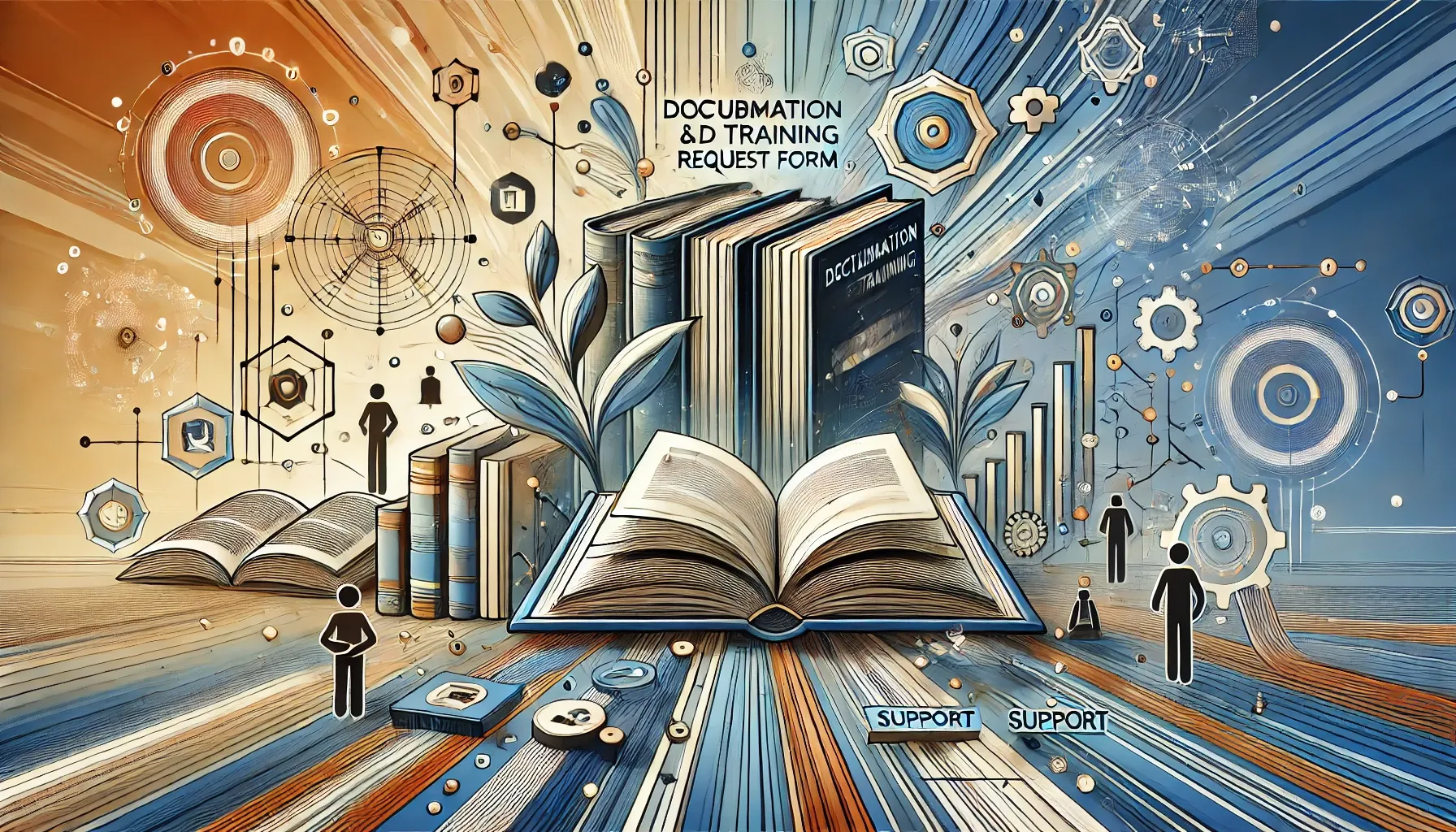On this page
When implementing internal tools within an organization, defining who your "customers" are is crucial. In the context of platform engineering and internal go-to-market strategies, your customers are typically the developers, operational teams, and any other internal stakeholders who will use these tools to perform their roles more effectively. Understanding their needs, workflows, and challenges is fundamental to delivering solutions that not only fit into their daily routines but also enhance their productivity and satisfaction.
The goal is to facilitate a seamless transition for all users, addressing potential hurdles and ensuring that the new tools are not only adopted but also effectively integrated into everyday use.
Assessing and Addressing the Transition Effort
Anticipated Challenges: When new tools are introduced, several challenges can hinder smooth adoption. These might include resistance to change from users accustomed to legacy systems, the complexity of the new tools, or a lack of adequate training resources. Identifying these challenges early through surveys and feedback sessions can help tailor the implementation process to meet user needs effectively.
Simplifying the Adoption Experience: To reduce complexity and encourage adoption, developing intuitive user interfaces and providing comprehensive user documentation and interactive training sessions are pivotal. Automation can play a significant role here, such as scripts for data migration or custom configuration setups that simplify initial tool setups.
Minimizing Cost and Effort: The cost of migrating to a new tool isn’t just financial; it also includes the time and effort invested by teams to learn and integrate the tool into their daily tasks. Streamlining migration processes and ensuring that these tools integrate well with existing systems can significantly reduce these costs. Providing clear documentation and continuous support can also lessen the effort required from the user side.
Enhancing the Overall Customer Experience: Regular updates based on user feedback, maintaining a robust support system, and ensuring the tool evolves with the users’ needs are all practices that enhance the overall customer experience. Regular touchpoints and transparent communication channels can also help users feel supported throughout the transition.
Checklist
Define Your Customer Base
- Who are the primary users of the tool?
- What are the daily tasks and challenges faced by these users?
- How diverse are the needs within this user base?
Assess Transition Efforts and Potential Hurdles
- What are the main challenges anticipated in adopting the new tool?
- How much resistance to change is expected from the users?
- Are there any specific workflow integrations needed for the tool?
Simplify the Adoption Experience
- How intuitive is the user interface?
- Is the user documentation comprehensive and easy to understand?
- What training resources and formats (videos, manuals, live sessions) will be provided?
- What automation processes can be implemented to ease the initial setup and integration?
Minimize Costs and Effort
- What are the anticipated costs (time and financial) associated with customers adopting the new tool?
- How can these costs be minimized?
- What strategies can be implemented to streamline migration and integration processes?
Enhance the Overall Customer Experience
- What feedback mechanisms are in place to gather user insights regularly?
- How will the tool be updated based on user feedback?
- What support systems are available for users encountering issues?
- How will you maintain regular communication and transparency with the users?